Now, let's learn how to fix these Windows 10 sound and audio issues. All the solutions listed below could resolve these issues for your computer, laptop or notebook including Sony, Samsung, HP, Thinkpad, Lenovo, Asus, Toshiba, Acer, LG, Dell, etc.
Solution 1: Basic sound/ audio troubleshoot
Go to check for your speakers and make sure they are plugged into your machine properly. Also please verify there is nothing muted. This is the quite basic and first step, but most users are easy to ignore.
Solution 2: Run the sound/ audio troubleshoot
There is a function of ' Playing audio troubleshooter' in Windows 10, which you could troubleshoot sound/ audio issues easily by it in ' Control Panel'. You could watch the following video to run the audio troubleshoot.
Solution 3: Update sound/ audio card driver
The sound/ audio card driver might get outdated or corrupt during upgrading to Windows 10, which could result in the incompatibility or bad communication between them. In this part, it will give two methods of how to update sound/ audio card driver.
Method 1: Update sound/ audio card driver by Driver Talent
Driver Talent is a professional and authorized third-party device driver update software. It could help you to scan all the drivers, identify the driver problems, download the compatible drivers, and repair the problematic drivers.
- Activate Driver Talent to scan your computer
- All verified driver problems will be listed
- Click ‘ Start’, ‘ Repair’ or ‘ Update’
- Reboot your machine
Method 2: Update sound/ audio card driver in Device Manager
- Click ‘ Start’ and type ‘ Device Manager’, then select it from the list of results.
- Expand ‘ Sound, video and game controllers’, choose your sound/ audio card, right-click the driver tab and select ‘ Update driver’
Note: If this did not work, follow the above steps to unsinstall the driver. Don’t forget to reinstall after restarted your machine.
Well, those are the probably solutions to fix Windows 10 sound and audio issues . Does your sound back to your computer? Can you hear everything from your laptop? If the answer is nagetive, you could leave the details about your problems in the comments, and we would like to work it out for you. For other problems related device drivers in Windows 10/ 8/ 8.1/ 7/ XP/ Vista, you could get some useful tips from Scource Center.
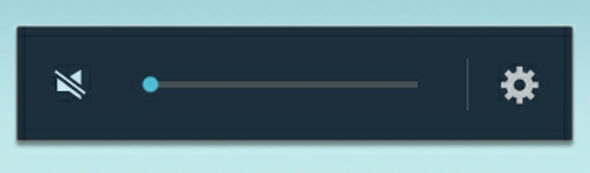

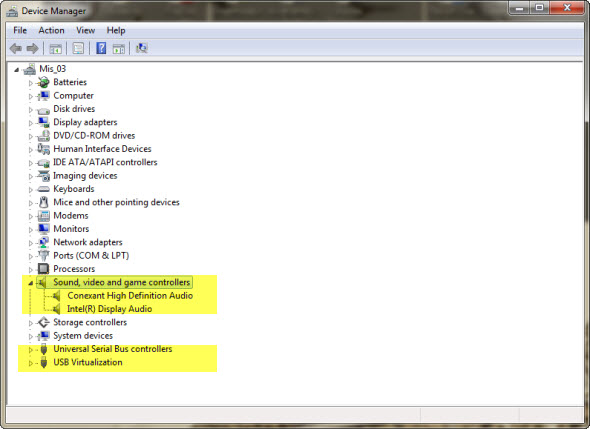
No comments:
Post a Comment