Steps to find the missing or corrupt printer driver
This part is intended to discover the missing or corrupt or outdated printer driver. I will take Windows 7 to demonstrate. No matter your printer is HP, Canon, Brother or other brands, these solutions are applied to how to update printer driver on Windows 10/ 8/ 7/ XP/ Vista.
Step1: To find the printer driver
- Click Start, type devices and printers in the search tab, then hit Enter.
You will see all available printers are listed.
Step2: Check if the printer driver is outdated
A yellow triangle icon with an exclamation-point on printer device? That means your printer is outdated or missing or corrupt. It reminds you downloading and installing a updated printer driver is necessary.
Methods to update printer driver on Windows 10/ 8/ 7/ XP/ Vista
In this part, I will demonstrate the two methods to update printer driver in details. Both the two methods you could have a try in order to avoid the same problems showing again.
Method 1: Download and Install Driver Talent
Driver Talent is a professional and authorized third-party device driver update utility, which is able to detect the outdated/ missing/ corrupt drivers automatically and update/ repair them with simply one click.Step 1: Activate Driver Talent and click scan. The scanning results will be listed in seconds.
Step 2: Update and install drivers or repair the problems by clicking ‘ Update’, ‘ Install’, ‘ Repair’, etc.
Step 3: Reboot your computer.
Method 2: Update printer driver manually
Using this method to update printer driver on Windows 10/ 8/ 7/ XP/ Vista, you need to go to your printer manufacturer’s official website to download the matched driver. Here are the steps.
Step 1: Check for the model of your printer
You could confirm the model or name of your printer on the printer itself, or in the ‘ Device and Printer’.
Step 2: Download the printer driver
Go to your printer manufacturer’s website and download the best-matched printer driver.
Step 3: Install the printer driver
After you downloaded the appropriate printer driver, double click the installer to finish the setup. Do not forget to restart your computer.
These two methods could ensure printer driver updating to the latest one. If you are suffering from other computer related problems, you could get more probable solutions from Source Center.

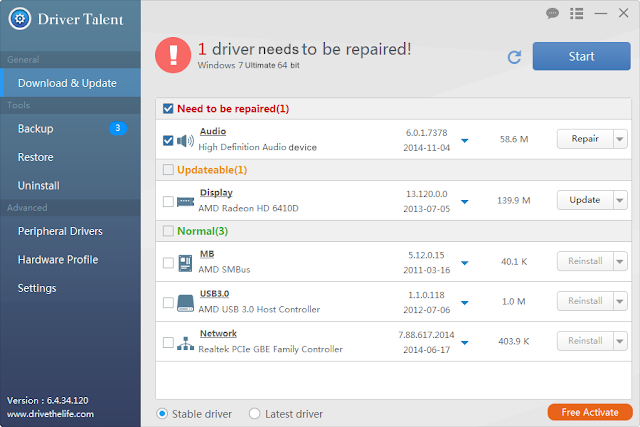
No comments:
Post a Comment